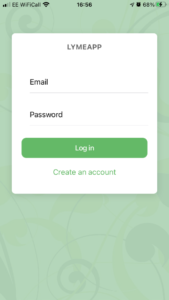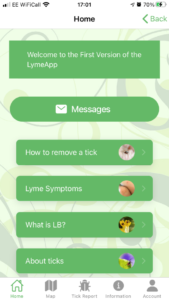Logging into LymeApp
The following step-by-step guide demonstrates how to log into LymeApp.
While the following steps have been performed on an Apple iOS device, the steps will be the same on an Android device, and via a desktop accessing the webapp version of LymeApp.
Further Support
If you are still experiencing issues, please contact support@idmapps.com