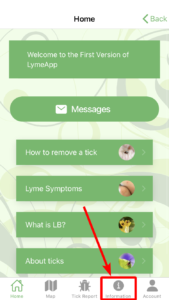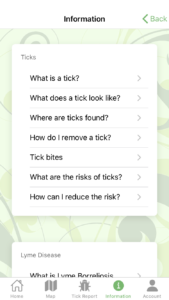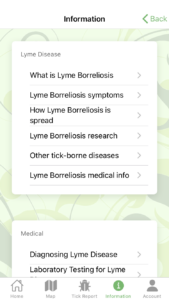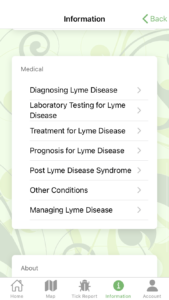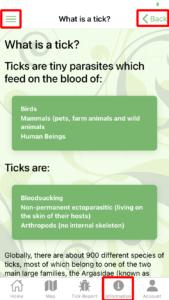Where to find information in LymeApp
One of the objectives of LymeApp is to provide accessible Tick and Lyme Disease information.
The majority of information contained within LymeApp is available even in areas with little, or no, mobile/WiFi signal (once the app has been downloaded).
The following guide demonstrates how to access the information contained within LymeApp. While the following steps have been performed on an iOS device, they will be identical on an Android device.
Further Support
If you are still experiencing issues, please contact support@idmapps.com