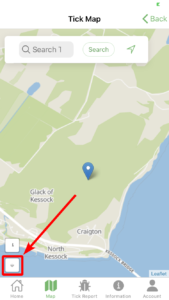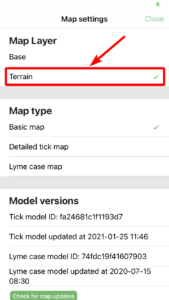Changing the underlying map type
By default the map opens with a street map, to ensure the app can be more easily understood when out in the field, the option to switch to a topographical one is provided.
The following steps demonstrate how to do this:
Further Support
If you are still experiencing issues, please contact support@idmapps.com