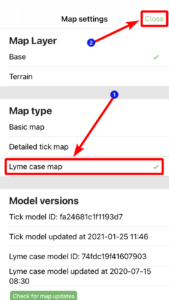Viewing the Lyme Disease case map
The following step-by-step guide demonstrates how to view the Lyme Disease case map.
The Lyme Disease case map is only accessible to users who are considered ‘Healthcare Professionals’.
Further Support
If you are still experiencing issues, please contact support@idmapps.com